A WishList Plugin for WooCommerce
A WishList for your store that's also featured on WishList.com to increase your store's visibility, new customers, sales and loyalty.
It's free & has more features than other WishList plugins.
It offers stores a comprehensive WooCommerce WishList and Gift Registry management and marketing system, enhancing user engagement, acquisition and sales.
How it works
- Install our WishList plugin. It’s free and has the best features. There's a "Testing" mode so only admin users can see it on the store.
- Shoppers click “Add to WishList” buttons next to your products.
- They create a WishList account, with name and email, which becomes a sales lead for your automated WishList marketing.
- Shoppers share their WishList with friends and family, which increases your store’s visibility and sales.
- This plugin is by WishList.com! So their WishList is also searchable on WishList.com, where it's shared with friends and family - increasing your store’s visibility and sales.
- Your store is also featured on WishList.com! We recommend your store to friends and family, and to users with similar WishLists - also increasing your store’s visibility and sales.
- Millions use WishLists.com, where they view, purchase, and share your store and products - increasing your store’s visibility and sales.
- This plugin uses WishLists.com's API. See "Third-Party Services" below for more info.
More free "Premium features" than other plugins
- Access to all your user and WishList data
- Create multiple profiles, each with multiple WishLists - like a profile for each child with a Birthday WishList and a Holiday WishList under each
- Add/rename/delete Wishes, WishLists, Profiles, etc. Update Wish quantity and more
- Customers get exactly what they want by rating/ranking each wish and providing specific gift notes
- Many, automated, WishList management and marketing emails that are fully configurable
- Friend Requests are supported so customers can connect with each other
- Following is supported so customers can follow someone’s WishList
- Commenting on WishLists is supported so customers can comment on someone’s WishList if they are friends with each other
- WishLists privacy settings include: Public, Friends Only, With Link, and Private
- Design and control tooltips for the Add to WishList buttons
- Customers can choose which WishList to save a Wish to, or create a new WishList on the fly
- Gift buyers can search for WishLists by name, email, location and more.
- Manage the privacy of profiles and WishLists: Public, Friends Only, With Link, and Private
- Multiple layouts for a customer's list of WishLists
- Multiple layouts for a customer's list of Wishes within a WishList
- Move Wishes between WishLists
- Move WishLists between profiles
- Position WishLists with drag and drop
- Position Wishes within a WishList with drag and drop
- Update product pricing within the WishList, showing the price change.
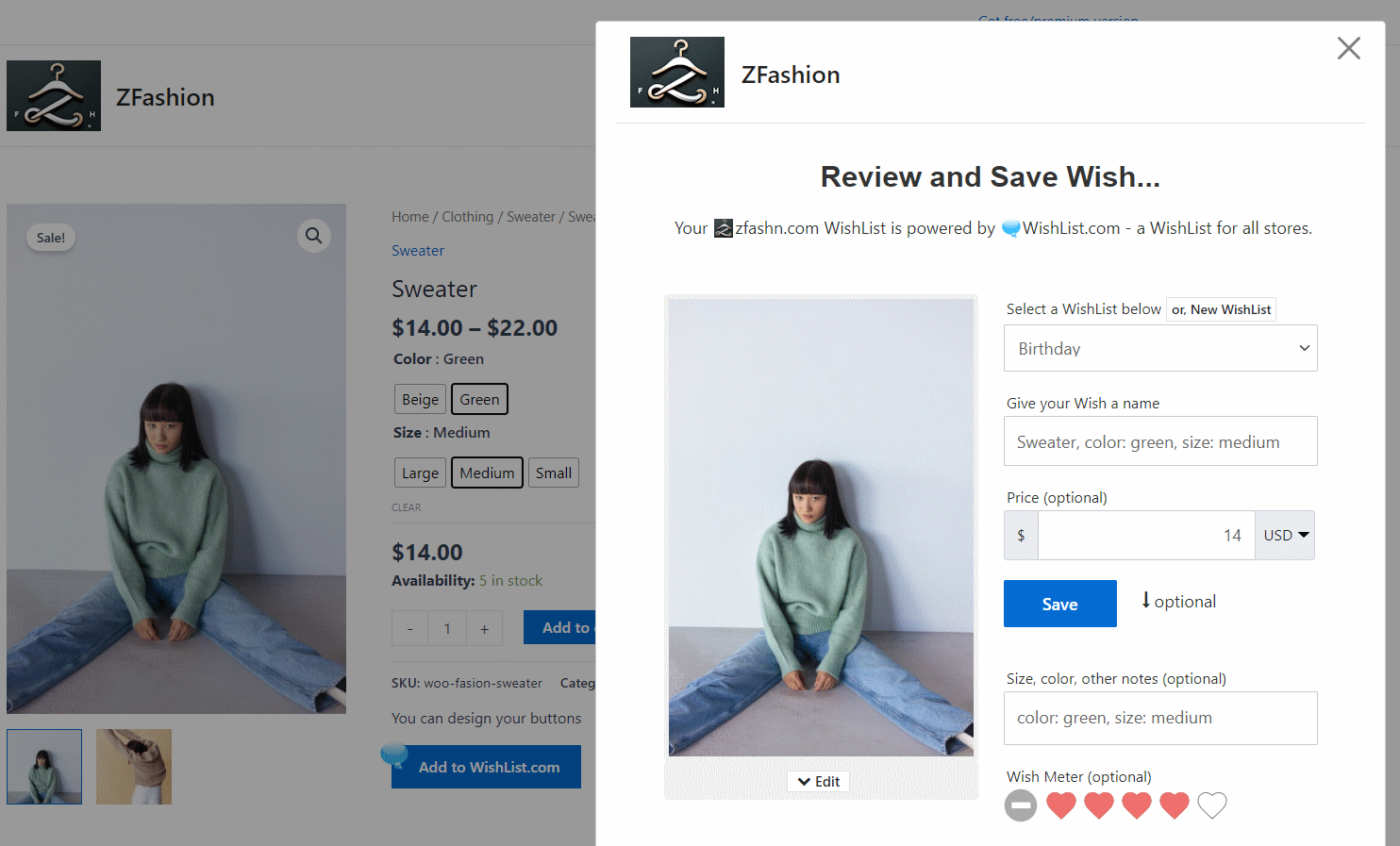
Universal WishList
- A universal wishlist is one that works with all stores. So customers don't have to create a separate wishlist account for each store they visit.
- A universal wishlist will increase your brand exposure and drive more traffic to your store
- Millions are already using WishList.com - so it's convenient for your customers to create WishLists on your store
- Your store's WishLists are also on WishList.com, which has Millions of visitors - so you get traffic from WishList.com
- Customers share your store's WishLists from your store AND from WishList.com - so you get traffic from WishList.com
- Shoppers don’t want to have multiple separate wishlists on different sites. They want a centralized place to capture ALL of the items they desire. With WishList for WooCommerce you can give your customers what they want - a universal wishlist that’s easy to create, manage and share.
- Create a direct relationship with customers and see which of your products are most in demand. When your products and store name are shared via WishList.com’s universal wishlist, it’s like getting advertising for free!
- You can customize (or remove) the WishList.com branding and verbiage.
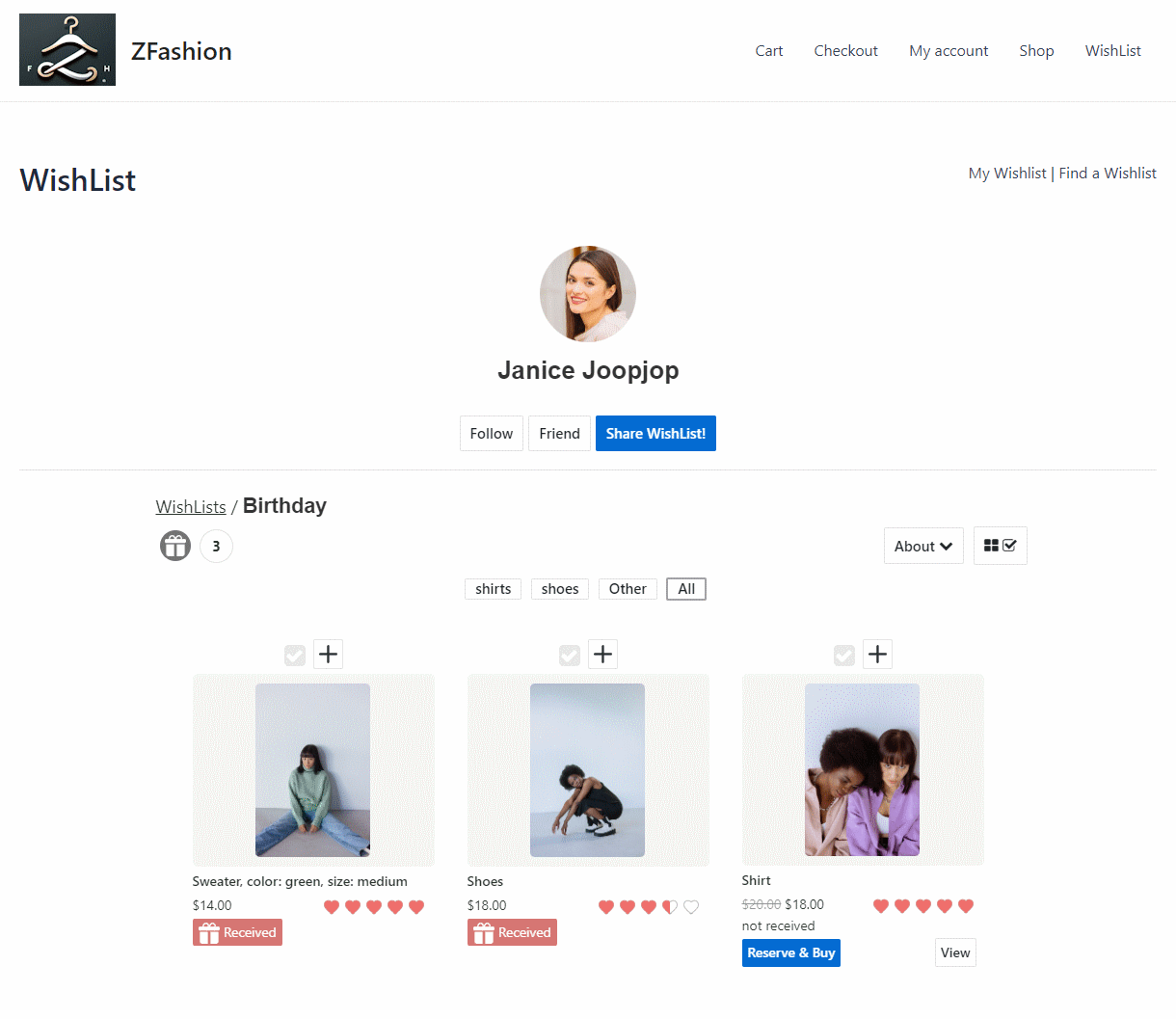
WishList on your store
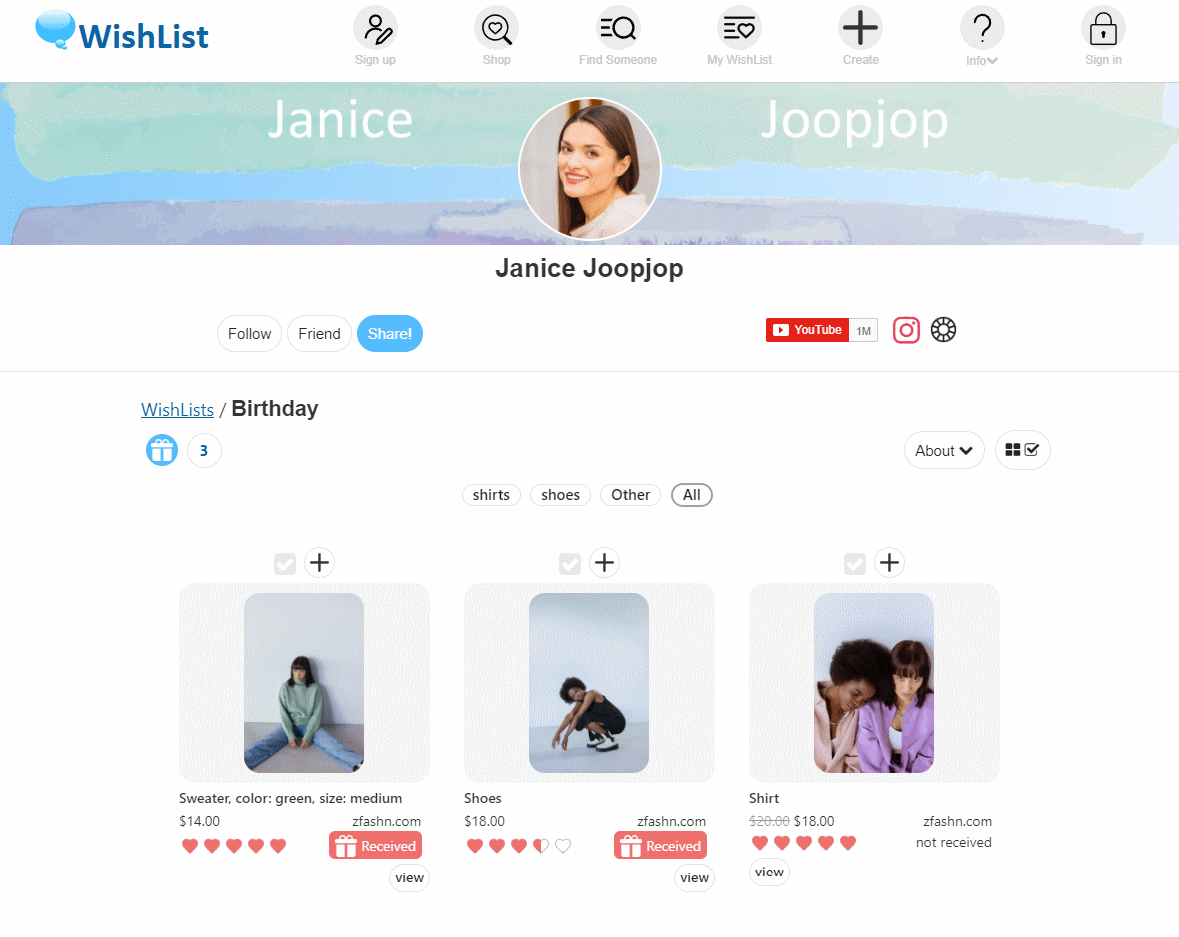
WishList on WishList.com
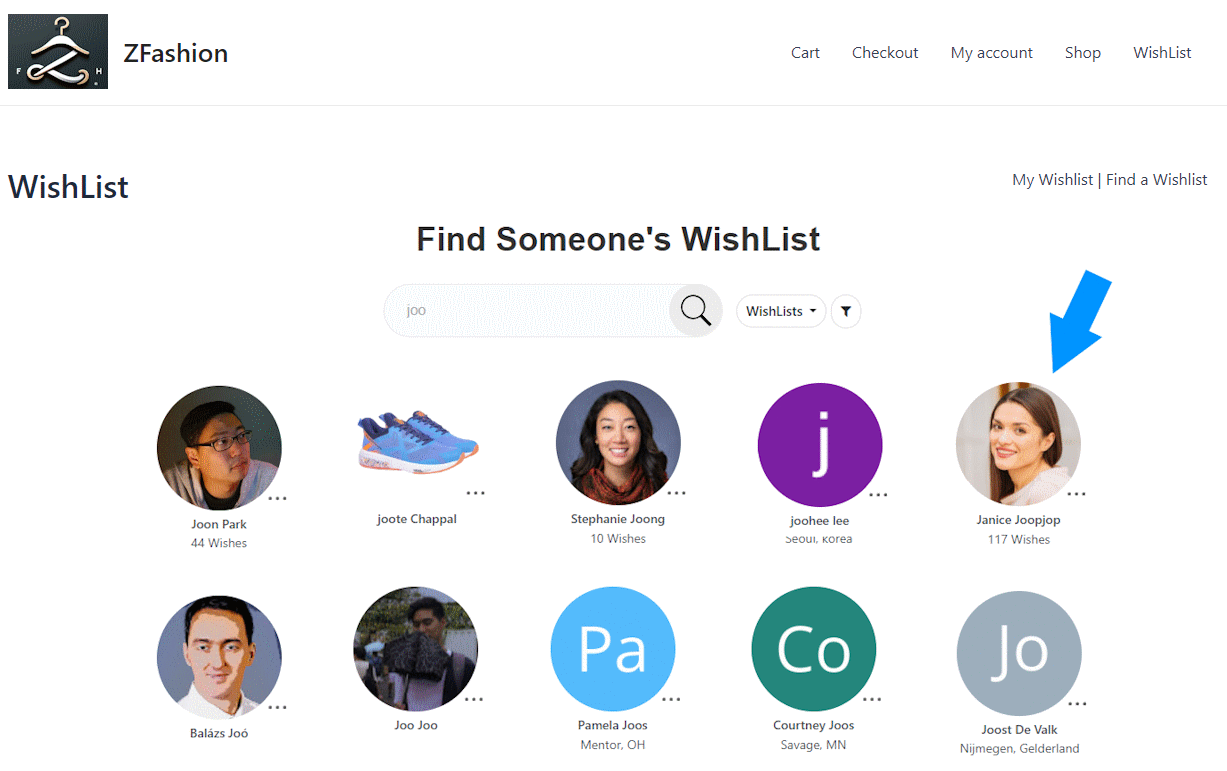
Find a WishList on your store
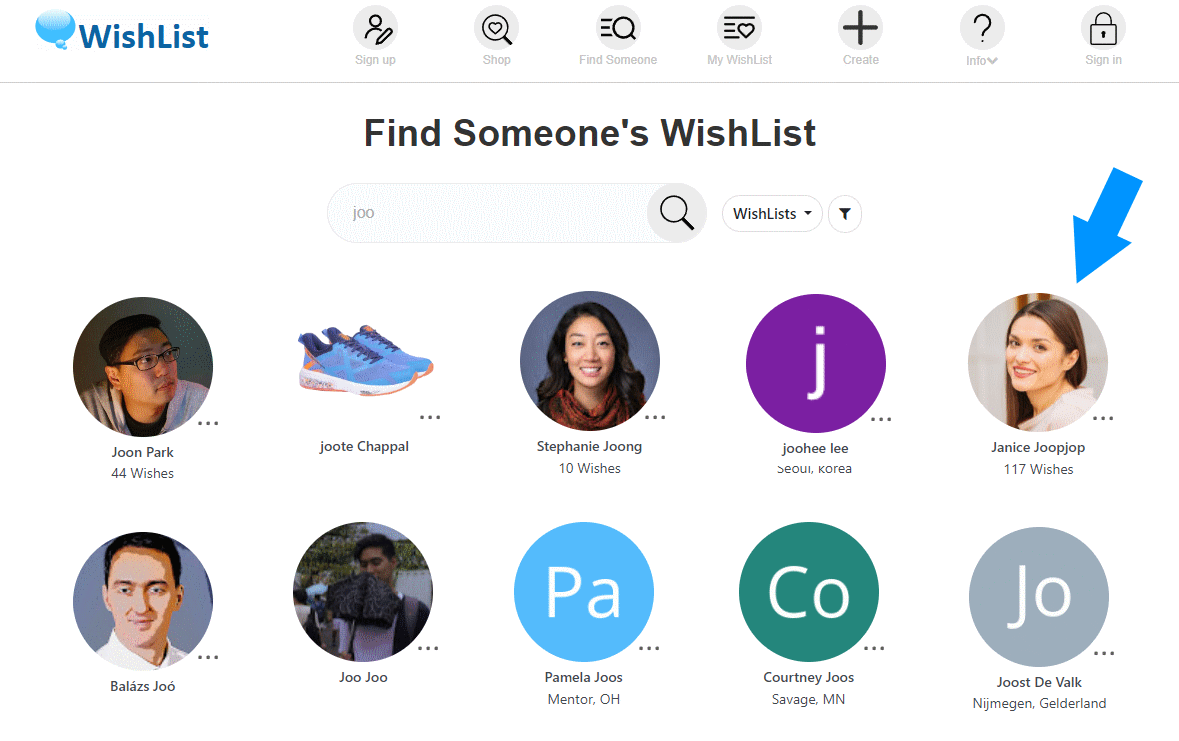
Find WishList on WishList.com
Your Store is Featured on WishList.com
- Millions of people use WishList.com, where they can find your store's WishLists
- Your store is featured within WishList.com's shopping sections
- You can select products to be featured with your store's listing
- You can include your store's logo and description
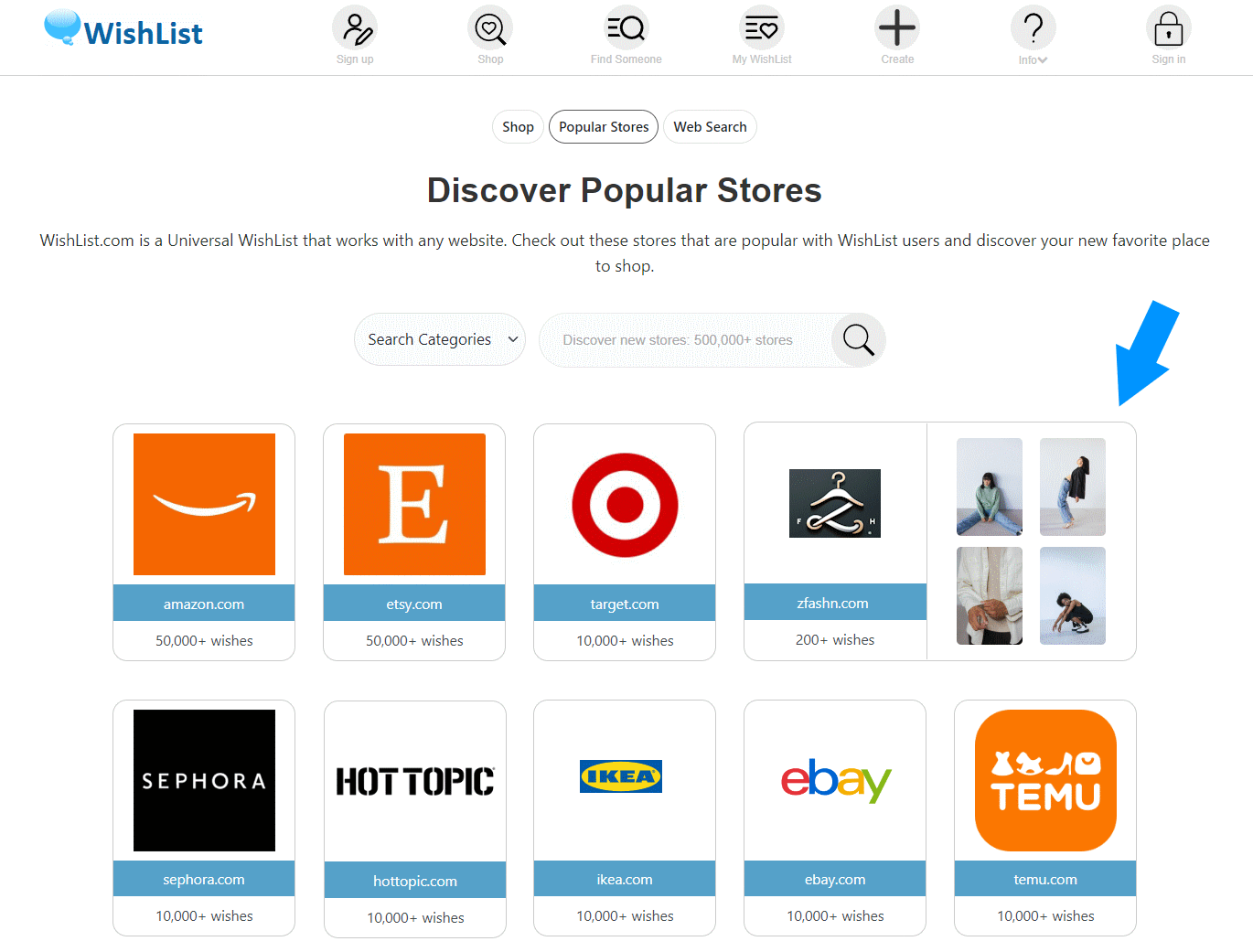
A full gift registry
- WishList for WooCommerce also works as a true gift registry that's great for all occasions.
- Gift buyers can search for a WishLists by name, email, and other parameters
- WishList creators can share their WishList with friends and family with social media, email, a link and more
- WishList creators can include their shipping address so gifts get sent directly to them
- Gift buyers can reserve a gift so others will know the item has been purchased, thus avoiding duplicates and providing a purchase history.
- When purchasing a gift, buyers provide their email address for an automated confirmation and thank you email. This gives you a chance to acquire new customers.
- Gift buyers can clearly see which Wishes have already been purchased
- Gift buyers can see search for and see all the gifts they've purchased across all WishLists
- WishList creators can configure automated thank you emails and notices for the gift buyer to receive when they purchase a gift
- WishList creators can provide gift instructions with each wish
- WishList creators can rank each wish so gift buyers can see which ones are most important
- A true gift registry increases customer acquisition when customers share their WishList with friends and family who then buy gifts off the list.
- Gift registries reduce returns because your customers get exactly what they want.
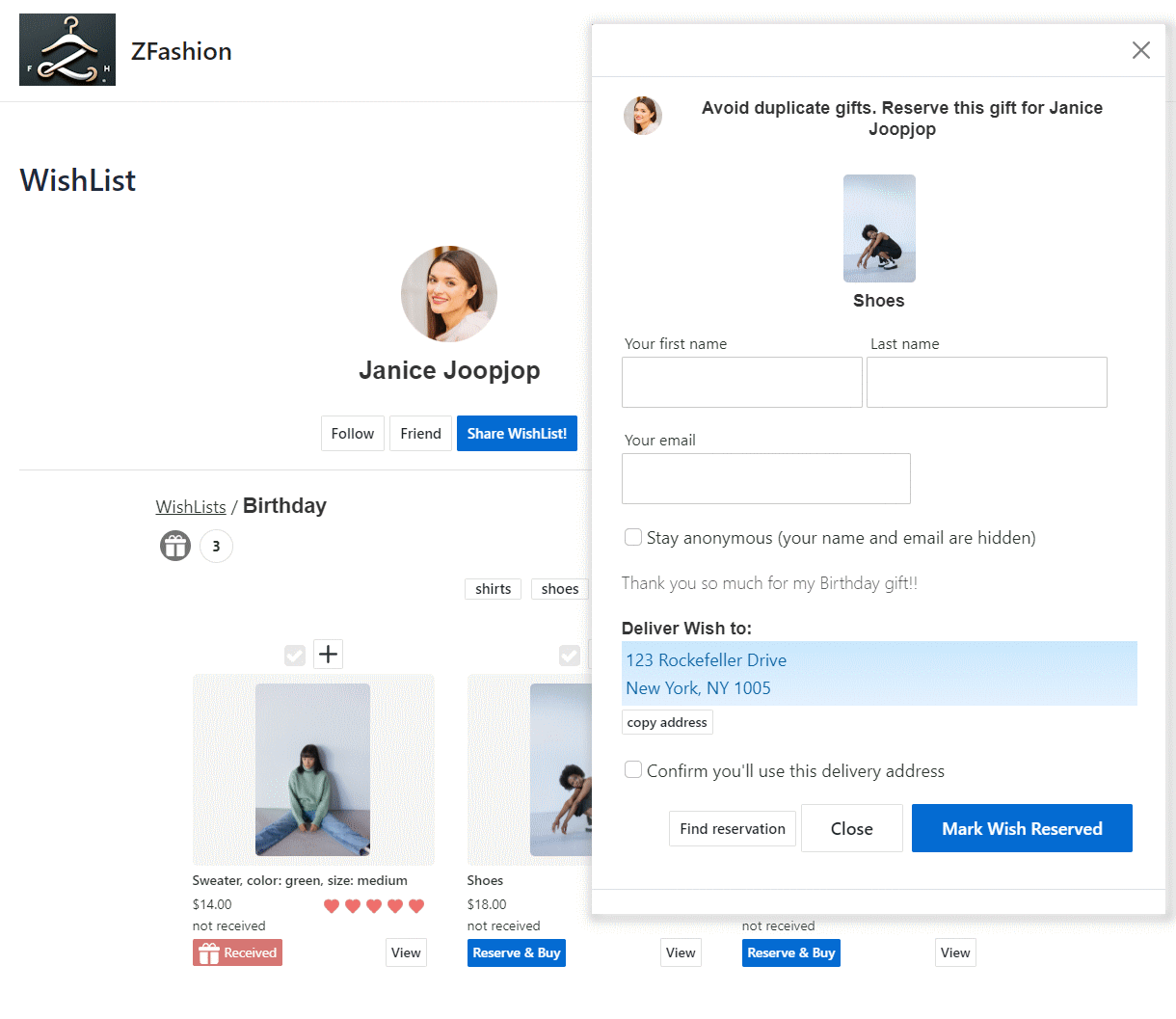
Easily test before going live
- Our WishList plugin is the only one that allows you to install and test it before making it live for all your customers.
- In "Test Mode", only your store admins can see and test the WishList. This lets you take our plugin for a spin, configure it to your liking, prior to going live.
- In this screenshot, you see the catalog page as viewed by the Wordpress admin. No one else sees the Add to WishList buttons except the admin.
- The Free Version includes all the major functionality you need. It comes pre-configured so you can quickly install it on your store.
- Give our plugin a try. There's no reason not to. There's no cost. The default setting is "Test Mode" which you can change to "Live Mode" at any time.
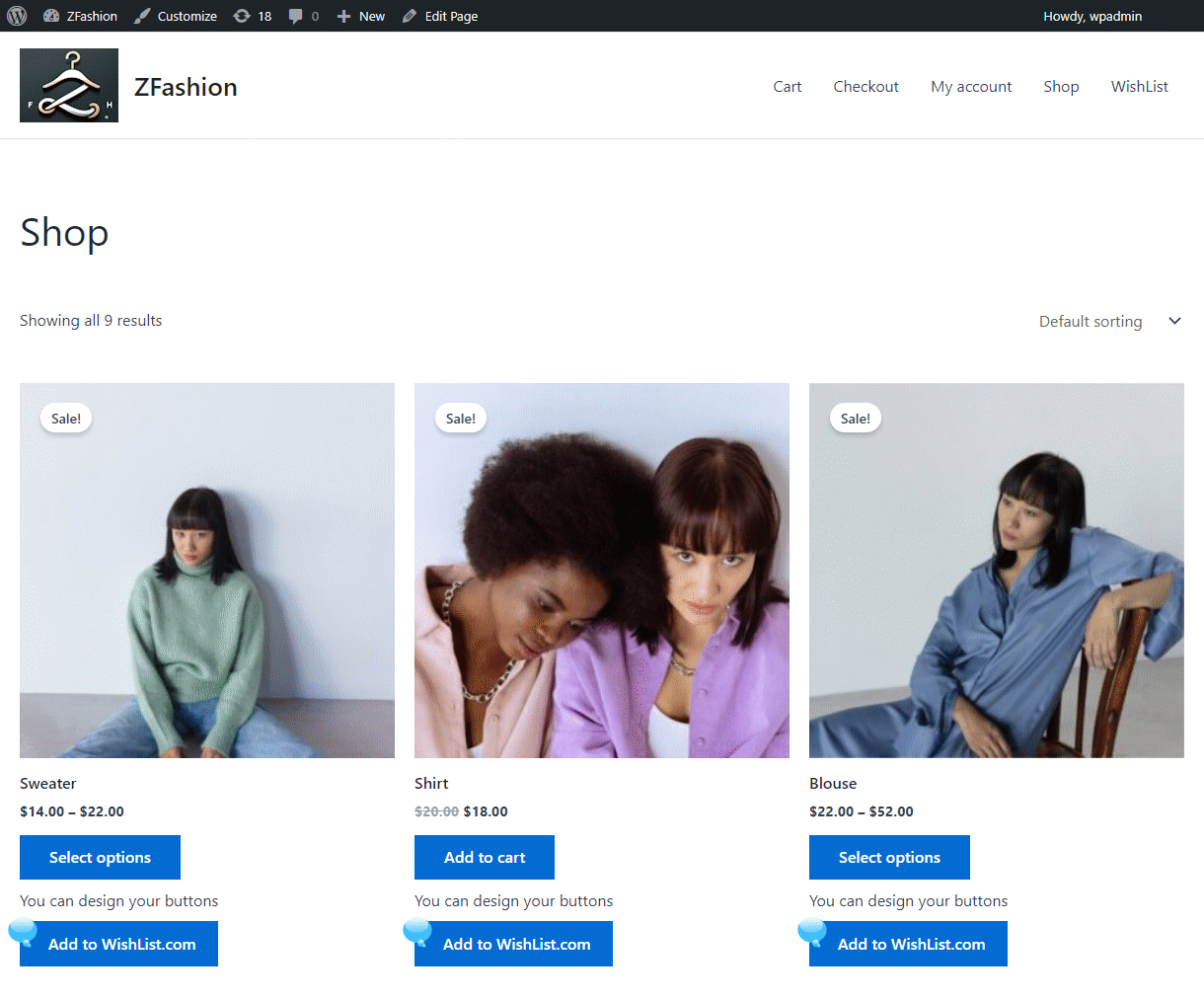
WishList marketing and management emails
- WishList.com's plugin supports numerous, automated emails that keep your customers engaged.
- All emails are fully configurable with template, images, text, links, variables, and more
- Welcome Email: this is sent when a customer creates a new WishList
- Empty WishList Reminder: this is sent when a customer creates a new WishList but hasn't added any wishes as yet
- Reserved Wish Confirmation: this is sent to the gift buyer when they purchase a wish off someone's WishList
- Wish Was Reserved Notice: this is sent to the customer, if they choose, when a gift is purchased off their WishList
- Wish On Sale: this is sent to the customer when a wish goes on sale
- Wish In Stock: this is sent to the customer when a wish is in stock
- All emails originate from WishList.com, which is a trusted domain, with a very high domain authority.
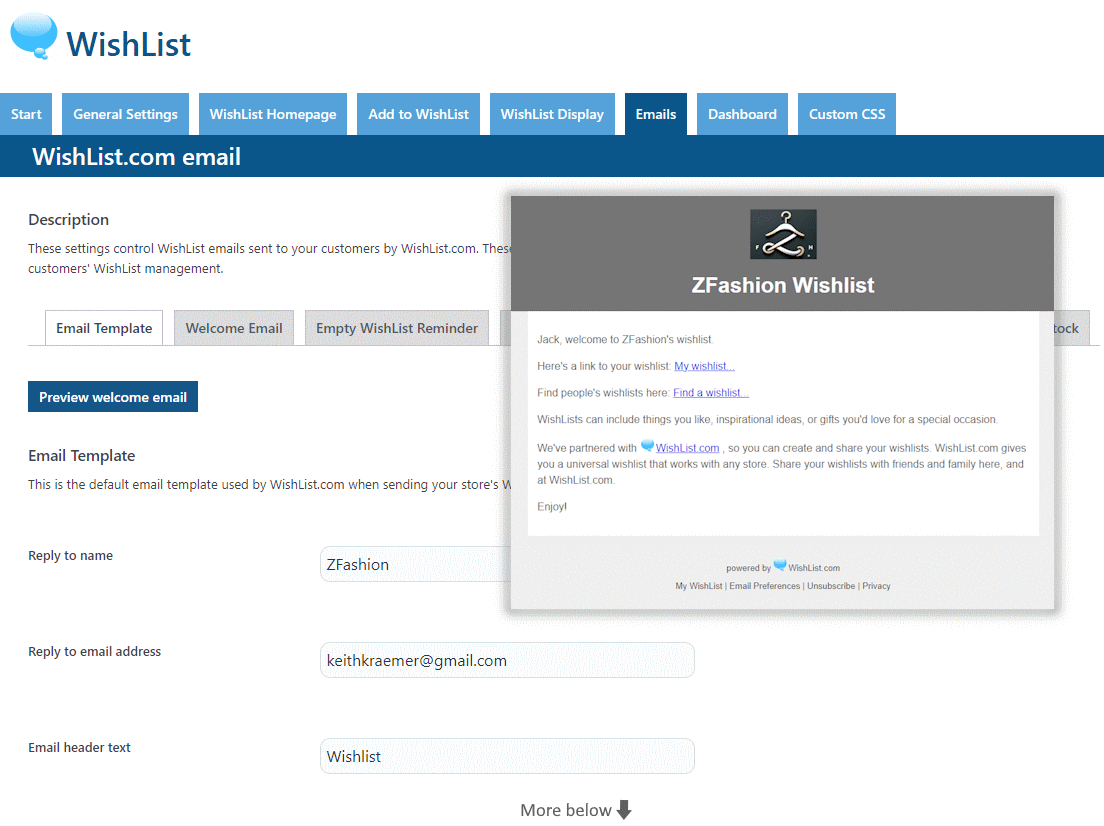
WishList reports
- WishList.com's plugin offers several graphical reports by date range and other parameters
- Recent wishes
- Most popular products wished for
- New customers with a WishList
- Existing customers with a WishList
- Customer WishLists
- Products wished for
WishList data downloads
- WishList.com's plugin offers several data downloads by date range and other parameters
- Wishes and new user counts
- Product wish counts
- User WishList data
- New user data
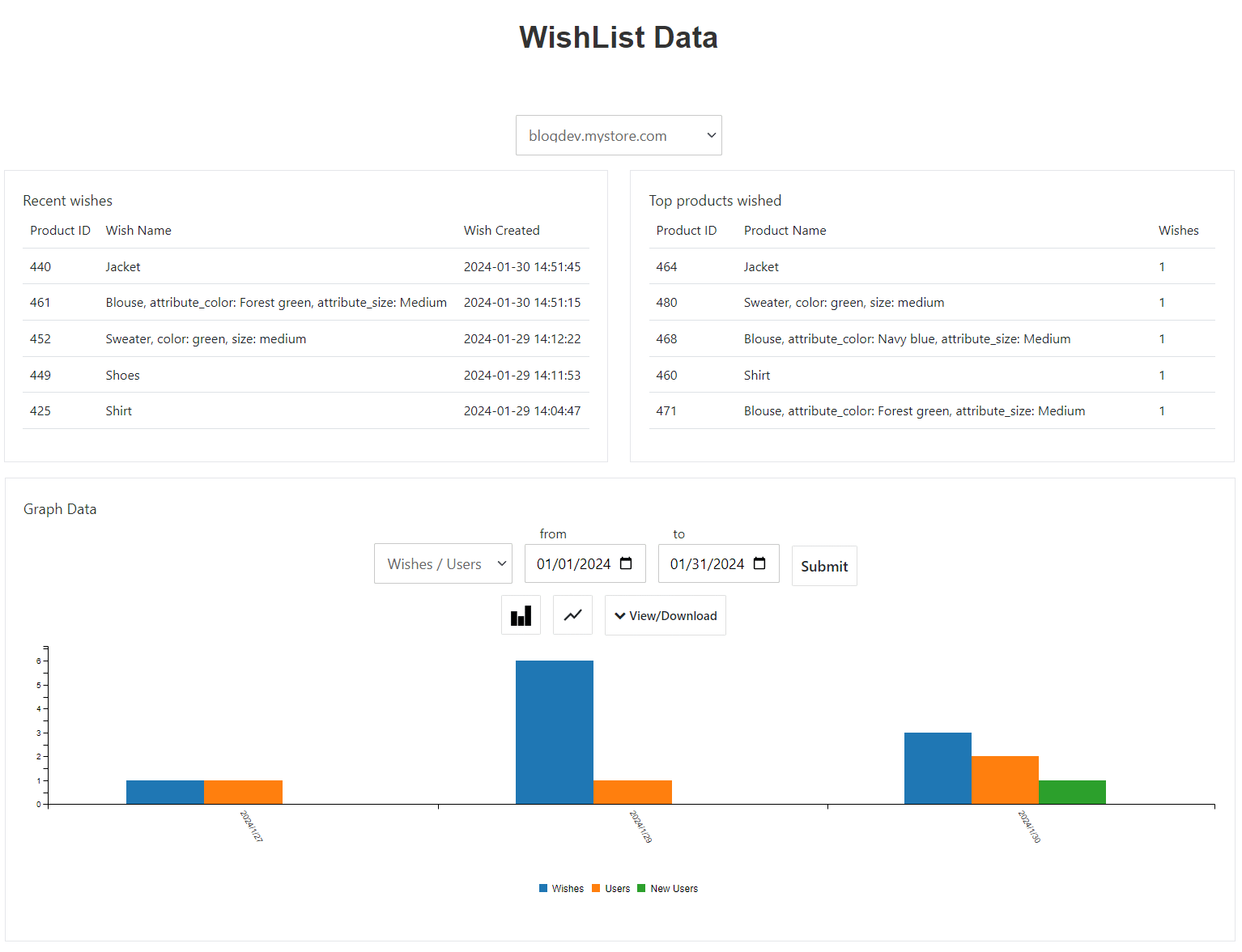
Features |
|||
|---|---|---|---|
General |
|||
| Preconfigured setup, with easy steps for customization | |||
| Customizable WishList Homepage for gift buyers and for WishList creators | |||
| WishList top menu menu automatically leads to My WishList page when logged in or to WishList Homepage when not | |||
| After adding to the WishList, users can edit the Wish, share the Wish, view their WishList, or continue shopping | |||
| Compatible with all the popular plugins | |||
| Full support for product variations | |||
| Add custom CSS from within the admin panel | |||
| Add custom Javascript from within the admin panel | |||
| Won't slow down your site. Most WishList functionality runs on WishList.com, with your store's look and feel. | |||
| List your store within WishList.com's shopping sections | |||
Add to WishList |
|||
| Add to WishList from product page, product search results, shopping cart, other peoples' WishLists | |||
| Add to WishList process is in a modal window and does not interrupt shopping activity | |||
| Add to WishList process automatically triggers login or account creation and ends with saved Wish | |||
| Add to WishList button on the product page, with choice of location, including hidden | |||
| Add to WishList button on the product page's related products section, with choice of location, including hidden | |||
| Add to WishList button on the catalog/search page, with choice of location, including hidden | |||
| Add to WishList button on the cart page, with choice of location, including hidden | |||
| Add to WishList button on the cart page saves all items in the cart to the WishList | |||
| Add to WishList button positioning includes before/after add to cart button, with short code, or with Javascript | |||
| Default Add to WishList button matches your store's buttons | |||
| Customizable Add to WishList buttons styles, with or without icons, or custom icon upload, includes positioning of icon within the button | |||
| Customizable Add to WishList hover text | |||
WishList View |
|||
| Customizable WishList Display Template | |||
| Allow users to customize their profiles with profile images they upload or have from their social login | |||
| Allow users to customize each WishList with header banner image they upload | |||
| Allow WishList creators to customize their profile list of multiple WishLists with a header banner image they upload | |||
| Allow users to choose their WishList layout, like grid, collage, list | |||
| Group wishes with custom tags within a WishList, with easy selection of multiple Wishes to be group | |||
| Easy Wish group buttons for filtering wishes by group display for both the WishList creator and gift buyer | |||
| Empty WishList message to show customers when their WishList is empty | |||
| WishList creators can add an About section to their WishList with info about themselves and their WishList | |||
| Wishes are not forever lost from the WishList when they are added to the cart by accident and then removed from the cart | |||
| Set default view of the WishList to grid, collage or list. Customers can change this view as they like | |||
| Wishes within the WishList show regular and sale price | |||
| Numerous options to customize both style and colors on many elements | |||
WishList Management |
|||
| Unlimited WishLists | |||
| Full gift registry features with features for gift buyers, reserve & purchase gifts, WishList delivery address, WishList thank you messages, & more. | |||
| Unlimited WishList creator profiles, like one for each child in the family, each with their own set of WishLists | |||
| Allow users to manage wishlist(s) | |||
| WishList creators can provide their delivery address in each WishList | |||
| WishList creators can set the privacy of their delivery address in each WishList | |||
| The delivery address is automatically used when the Gift buyer purchases a Wish off a WishList | |||
| Privacy controls for each WishList include public, friends only, with link, with password, private | |||
| Privacy controls for each profile include public, friends only, with link, with password, private | |||
| Full WishList/Wish management with quantity, wish priority, wish rank, gift notes, sort, copy, delete, move and more | |||
| Sort wishes by priority, ranking, price, age, already received | |||
| Wishes can be prioritized, with an easy slider, from 1 to 5, with a clear display for both the WishList creator and gifter buyer | |||
| Wishes ranked/positioned within a WishList by dragging or by editing the Wish's rank number directly | |||
| Drag and drop sorting of Wishes within a list | |||
| Move multiple wishes between WishLists | |||
| Select and manage multiple Wishes with delete, copy, move options | |||
| Easy management of group tags and grouped Wishes | |||
| Restrict WishList access to friends only | |||
Social & Sharing |
|||
| Guests can select and save Wishes to their own WishList | |||
| Follow someone's WishList, with configurable notifications for changes to their WishList | |||
| Request to be Friends with someone, with accept and reject options for the recipient | |||
| Comment on a WishList as a friend (only friends can comment) | |||
| Configurable Share WishList button that supports 9 popular social media sites, by email, and by link | |||
| WishList Creators can create their own WishList vanity link with their name or text they choose | |||
Gift Buyers |
|||
| WishList creators can set a thank you message to show Gift buyers when they purchase a Wish | |||
| Gift buyers can see all Wishes, with purchased Wishes clearly marked as already received | |||
| Gift buyers reserve a Wish prior to purchasing it so that duplicate gifts can't be purchased | |||
| Gift buyers provide their name and email address when reserving a gift off a WishList | |||
| Gift buyers see the WishList creator's gift instructions when reserving a gift off a WishList | |||
| The purchase history of each Wish, for each Gift buyer, is maintained so WishList creators and Gift buyers can mange each Wish purchased | |||
| Gift buyers can search for all gifts they've purchased across all WishLists | |||
| Gift buyers receive a confirmation email when they reserve and purchase a gift off a WishList | |||
| Gift buyers can undo previously reserved Wishes, to mark them as available again, within a WishList | |||
| WishList creators can choose to view the purchase status of a Wish | |||
| WishList creators can choose to view all gift buyers and the wishes they've purchased | |||
| Guest gift buyers can easily find a WishList from the WishList homepage using name, email, and other parameters | |||
| Find a WishList search shows WishList creators' name, profile picture, and state for easy identification | |||
| Wishes added to the cart are very clearly marked as already received within the WishList. The gift buyer can mark the gift as available again if they later remove it from the cart | |||
Customer Engagement |
|||
| Easy WishList login with Google, Facebook, and Apple to encourage account creation and increase customer acquisition | |||
| WishList creators can choose to receive an email when a Wish is purchased as a gift | |||
| WishList creators can choose to receive an email when a friend's birthday is coming up | |||
| WishList creators can choose to receive an email when a friend request has been made | |||
| WishList creators can choose to receive an email when someone comments on a WishList | |||
| Allow comments on a WishList by those who are Friends with the WishList creator | |||
Marketing Emails |
|||
| Several automated marketing emails like, welcome email, add to wishlist reminder, reserved wish confirmation, Wish on sale, Wish in stock | |||
| Automated Wish on Sale marketing emails | |||
| Automated Wish in Stock marketing emails | |||
| Emails can be configured with a global template, images, text, links and more | |||
| Each email can be individually configured with its own template, images, text, links and more | |||
| All emails originate from WishList.com, which is a trusted domain, with a very high domain authority. | |||
Reporting |
|||
| Many table and graphical reports by date range and other parameters | |||
| Many data downloads by date range and other parameters | |||
Screenshots
General
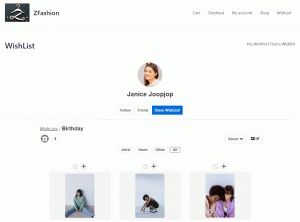
WishList on your store
Friends and family view of WishList
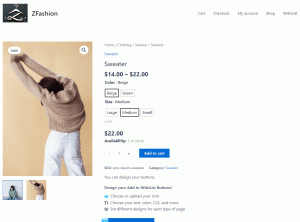
Product page view
Design and position your Add to WishList buttons on each type of page
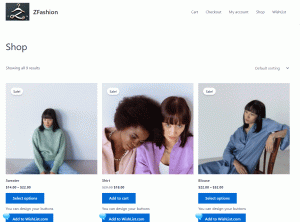
Catalog page view
Design Add to WishList buttons for you product page, catalog page, cart, etc.
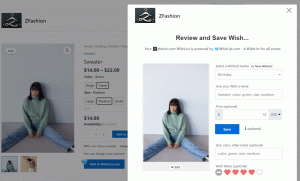
Add to WishList process
Adding a Wish includes product variations, customer's gift notes, priority rating and more. Saved Wishes show on your store and WishList.com as the customer's universal WishList.
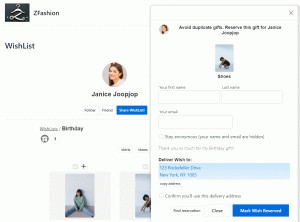
Reserve gift process
Gift registry includes recipient shipping address. Reserving the gift avoids duplicates.
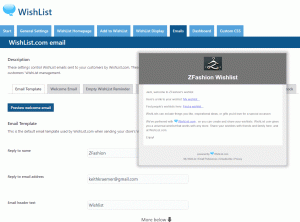
Preview of Welcome email
There are many different, fully configurable emails you can automatically send to customers and gift buyers
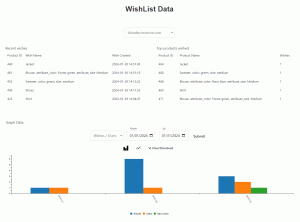
WishList data dashboard
Several reports and data downloads available
User
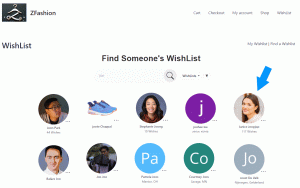
Find WishLists on your store
Gifters can find WishLists by name, email, city, state, etc.
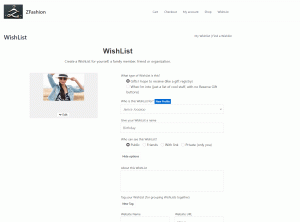
Edit WishList
Each WishList can have its own image, privacy, information, thank you notes, etc.
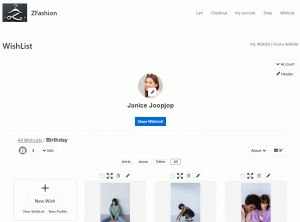
Edit view of WishList
WishList creators can manage their WishLists like sharing it with friends and family; moving Wishes within the list or between lists; adding a WishList header image, etc
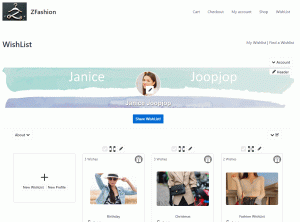
Edit view of ALL WishLists
WishList creators can have unlimited WishLists, customize them with header image, and more
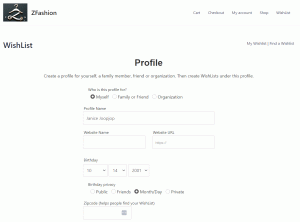
Edit profile
WishList creators can have unlimited profiles with unlimited WishLists under each - like a profile for each child with several WishLists
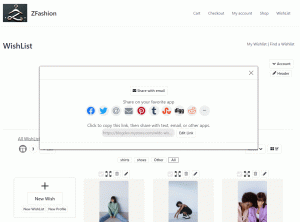
Sharing a WishList
WishList creators and gift buyers can both share a WishList. They can use their favorite app, email or copy a vanity url into a text message or any app.
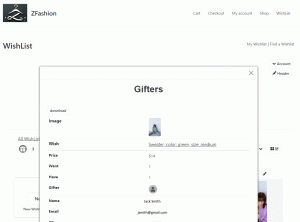
WishList view of Gifters
If they choose, WishList creators can see who gifted which Wishes.
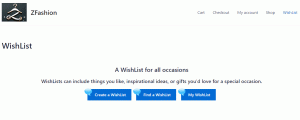
WishList homepage
Your store's WishList homepage is accessed from the top menu. It provides quick access to Creating a WishList, Finding a WishList or My WishLists. When logged in, the top menu leads directly to My WishLists.
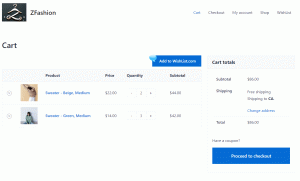
Wishes added to cart
Wishes can be added to the cart directly from the WishList. Also, the entire cart can be added to an existing or new WishList
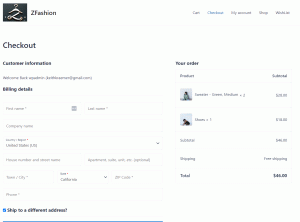
Wishes at checkout
Gifters can use the recipient's address as the shipping address with one click
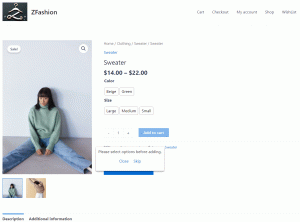
Variable product notice
Add to WishList buttons for variable products prompt the user to select an attribute prior to saving the Wish
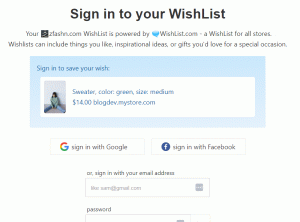
Sign in to save Wish
Customers can quickly and easily create a new WishList account, using their favorite social apps to login and get their profile info like image, etc.
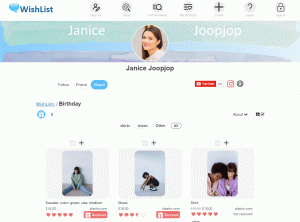
A WishList on WishList.com
Your customers' WishLists will also be on WishList.com where they can be shared - resulting in more traffic to your store
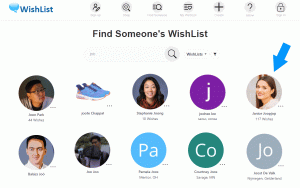
Find WishLists on WishList.com
Your customers friends and family can search for your WishLists on WishList.com - resulting in more traffic to your store
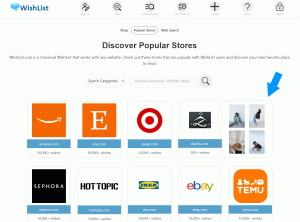
Your store featured on WishList.com
Your store will be featured on WishList.com - resulting in more traffic to your store
Admin Panel
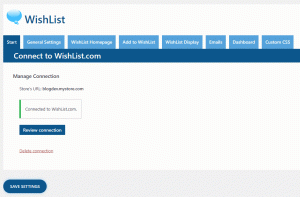
Connect to WishList.com
Your store is connected to WishList.com. It's featured on WishList.com to increase your store's visibility, new customers, sales and loyalty.
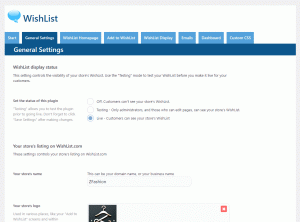
General Settings
Set your WishList status to Testing to see how it works without your customers seeing it. List your store, and several of your featured products, on WishList.com
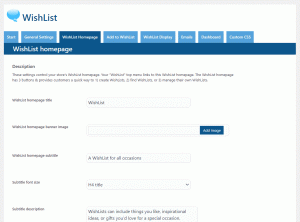
WishList Homepage
Design your WishList homepage so your customers can Create, Find and Manage WishLists.
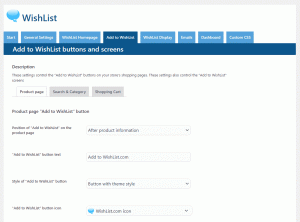
Add to WishList
Design and position your Add to WishList buttons on each type of page
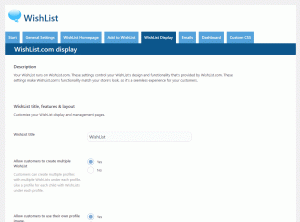
WishList Display
Control the look of your WishList pages, colors, buttons, and more
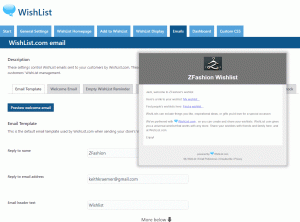
Automated Emails
Automatically send emails to WishList creators when an item goes on sale, is back in stock, creates a new WishList, etc.
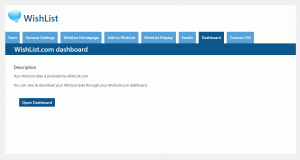
Dashboard and Data
Access all your WishList data, with graphs and data downloads so you can use the user and their WishList data
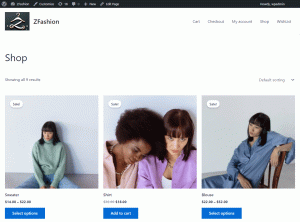
Easily test your WishList
Test your WishList before releasing it for customers to see. Here you see the catalog page as viewed by the WordPress admin. No one else sees the Add to WishList buttons except the admin.
FAQ
▼How is this WishList different from all the rest?
It's developed by WishList.com, the industry leader. It's the only universal WishList that's super easy for your customers to use from anywhere on the internet. It connects your store, and your WishLists, to millions of WishList.com users - so you get so much more traffic. It offers much more functionality, for free, than any other wishlist. If someone's looking for a WishList, they go to WishList.com - where they can find your store's WishLists. It's also a full gift registry.
▼What is WishList.com?
WishList.com has been in business for over 20 years. People create WishLists, adding items from their favorite stores (like yours), to their WishList at WishList.com. It's a universal WishList that works with all stores. It can be shared with friends and family. WishList.com also offers its WishList services to stores like yours with plugins like this one.
▼What pages can I add the Add to WishList button on?
Product page, product catalog/archive page, add to cart page, under each product suggestion on the product page, within any product loop section
▼Can I customize the WishList display page?
Yes. The WishList display page is a standard WordPress page that's used as a template.
▼Can I control where the Add to WishList buttons go on each page?
Yes. You can separately control the position of the Add to WishList buttons on each page.
▼Can I control the style of the Add to WishList buttons?
Yes. You can separately control the style of the Add to WishList buttons on each page.
▼Can I add my images or icons to the Add to WishList buttons?
Yes. You can add your own icon or image to any of the Add to WishList buttons.
▼Does it work with variable products?
Yes. The select product attributes, like size or color, are saved with the Wish.
▼What if a customer doesn't select a product attribute, like size or color?
When the customer clicks the Add to WishList button, they're reminded to select an attribute, and given the option to skip it.
▼Can customers create multiple WishLists?
Yes. WishList creators can create multiple profiles with multiple WishLists under each profile. Like a profile for each child, with separate birthday and holiday WishLists under each profile.
▼Can customers customize their WishLists?
Yes. Each profile and each WishList under the profile can be customized. Profiles can be customized with a profile image and a profile header banner. WishLists can have their own Icon and also a header banner.
▼Can I control if customers can customize their profiles and WishLists?
Yes. You can control if customers can add a profile image, profile header banner, or WishList header banner.
▼Does it work as a gift registry?
Yes. It's also a full gift registry. All the necessary features for a gift registry are supported like reserving a gift to avoid duplicates, shipping to the WishList creator's address, and much more.
▼When an item is purchased from a WishList, is it removed from the list?
No. But that Wish is clearly marked as received - automatically for gifters and for WishList creators. This works much better than removing the item because your customers can see what they've wished for in the past and still share those items with friends and family. Also, for gifts, it's true that gifters are more likely to purchase a gift if they see that other gifts were purchased and marked as received.
▼Can gift buyers have their gift shipped to the WishList creator?
Yes. When a gifter reserves and purchases a gift off a WishList, the WishList's address is added to the checkout form. The gifter can choose to use that address as the shipping address.
▼Will the WishList slow down my store or make my pages slow to load?
No. The WishList is different from others. The Add to WishList buttons are added under your products, which doesn't slow down the page. The remaining functionality, like viewing WishLists and searching for WishLIsts seamlessly runs on WishList.com's servers using your store's templates and styles. WishList.com has been in business for over 20 years and has invested in lightning fast servers and infrastructure with high redundancy and availability.
▼Can WishList creators see who has purchased gifts off the WishLIst?
Yes. But, only if the WishList creator wants to. They can choose to see a gifter's info for a single Wish, or for all Wishes. They can see the gifter's name and email, but only if the gifter chooses to share that with the WishList creator.
▼Can my customers manage their WishLists and Wishes?
Yes. The WishList.com WishList has many, many features, all of which will be available to your customers, all within your store's look and feel. There are too many features to list. Each feature has been optimized over many years and millions of users.
▼Will the WishList help me with customer acquisition?
Yes. WishList.com supports millions and millions of users. If someone's looking for a WishList, they go to WishList.com - where they can find all your store's WishLists. Your WishLists can be viewed, shared and managed from your store AND WishList.com. So you benefit from WishList.com's traffic that leads directly back to your store and to your store's WishLists.
▼Will the WishList help me create a relationship with customers and convert traffic to new accounts?
Yes. WishList.com has optimized the account creation process so that your prospective customer, who isn't buying anything just yet, can still quickly create an account and save items from your store into their WishList. For each new account, you have access to their name and email address and a new relationship with that customer. And you know exactly what they want to buy from that point forward.
▼Do customers get emails when a Wish goes on sale or is back in stock?
Yes. You can configure numerous automatic emails to be sent, including "On Sale" and "In Stock" emails.
▼Can the WishList be share with email, text and social apps?
Yes. Your store's WishList has a prominent Share buttons on each WishList. You can control the style of that Share button. The Share button supports many social apps, email, text.
▼Can WishList creators have a vanity URL to share their WishList with?
Yes. WishList creators can separately edit the URL used to share each WishList. Each URL leads directly back to your store and their WishList.
▼Can customers Friend, Follow and Comment on WishLists?
Yes. But, only if the WishList creator wants to.
▼Can WishList creators control the privacy of their WishLists?
Yes. Each profile and WishList can have its privacy set to: Public, Friends only, With link only, Private
Live Demo
The demo includes a mock WooCommerce store with an Astra theme. It has the "WishList for WooCommerce" plugin installed with its default settings.
Installation
- Download the plugin .zip file. Download
- In the Wordpress admin panel, select "Plugins" from the left menu, then select "Add New Plugin".
- Select "Upload Plugin", then select the "wishlist-dot-com-for-woocommerce.zip" file you just downladed.
- After the installation is complete, go to Plugins / Installed Plugins. Click the "Activate" link for the "WishList by WishList.com" plugin
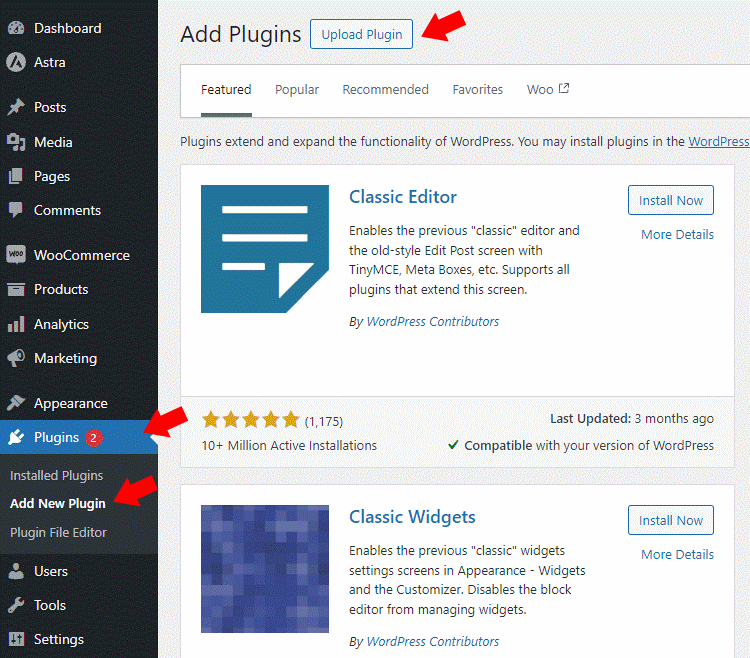
Technical
- Version: 3.2.19
- Released: 2024-11-19
- Minimum PHP version: 7.3
- Requires: WordPress 6.2 and WooCommerce 8.3
- Compatible up to: WordPress 6.7.x and WooCommerce 9.3.x
Changelog
3.2.19 - Released 2024/11/19
- Support for WordPress 6.7
- Added Edit menu button to WishList Homepage Admin tab
- Adjusted default menu text color
3.2.18 - Released 2024/10/17
- Changed WishList.com API support for custom CSS, per additional feedback from WordPress review team
- Changed logic to get the store's theme colors used by the WishList.com API
- Changed support for shipping address for gifts purchased from WishList
3.2.17 - Released 2024/10/04
- Changed support for custom CSS
3.2.16 - Released 2024/10/02
- Changed WishList top menu item to redirect to My WishLists page when logged in
3.2.15 - Released 2024/09/15
- Changed Add to WishList button configuration options
3.2.14 - Released 2024/09/12
- Support for WordPress 6.6.2
- Support for WooCommerce 9.3.1
- Added Get Support button
- Added logic to get the store's default button colors use by the WishList.com API
- Changed default Add to WishList button to use a heart icon with a text link
- Added support for custom CSS
3.2.13 - Released 2024/09/04
- Improved Add to WishList button configuration in the admin panel
3.2.12 - Released 2024/08/30
- Simplified connect to WishList.com API calls
3.2.11 - Released 2024/08/09
- Added 'Testing' mode notification in admin panel
- Simplified connect to WishList.com instructions
- Simplified start instructions after activation
3.2.10 - Released 2024/07/19
- Added support for custom CSS used with WishList.com's API
3.2.9 - Released 2024/07/05
- Changed plugin for WordPress Repository per review team's requirements.
- Initial release to Wordpress.org plugin review team
3.2.8 - Released 2024/06/26
- Changed plugin for WooCommerce Marketplace requirements
3.2.7 - Released 2024/06/20
- Added configurable prompts customers see when adding a Wish to their WishList.
3.2.6 - Released 2024/06/11
- Changed plugin to meet WordPress Repository requirements: PHP_CodeSniffer with WordPressCS 3.0.0
3.2.5 - Released 2024/04/04
- Added WishList Homepage URL to admin panel
- Changed store's WishList.com subdomain
3.2.4 - Released 2024/03/21
- Added new admin panel options, like adding to WishList in a pop-window or the main window
3.2.3 - Released 2024/03/14
- Added WishList header and footer
3.2.2 - Released 2024/02/23
- Changed WishList Homepage design in admin panel
3.2.1 - Released 2024/02/20
- Support for WooCommerce 8.6
3.1.0 - Released 2024/02/15
- Changed Add to WishList button design in admin panel
- Added prompts for connecting to WishList.com
3.0.0 - Released 2024/02/09
- Initial release to all stores on WishList.com
2.1.0 - Released 2024/01/16
- Support for WooCommerce 8.5
2.0.0 - Released 2023/06/01
- Initial release to a 2nd group of stores for testing and feedback
1.0.0 - Released 2023/05/10
- Initial release to a group of stores for testing and feedback

