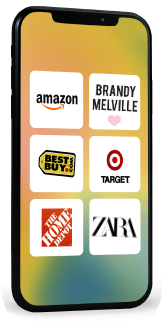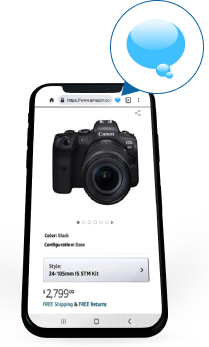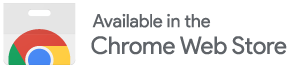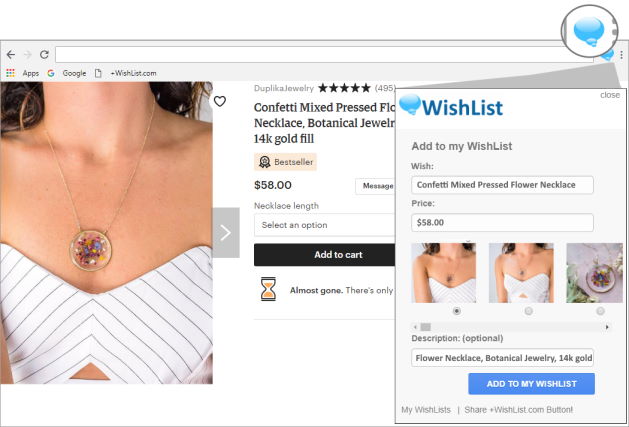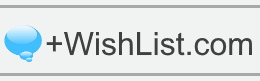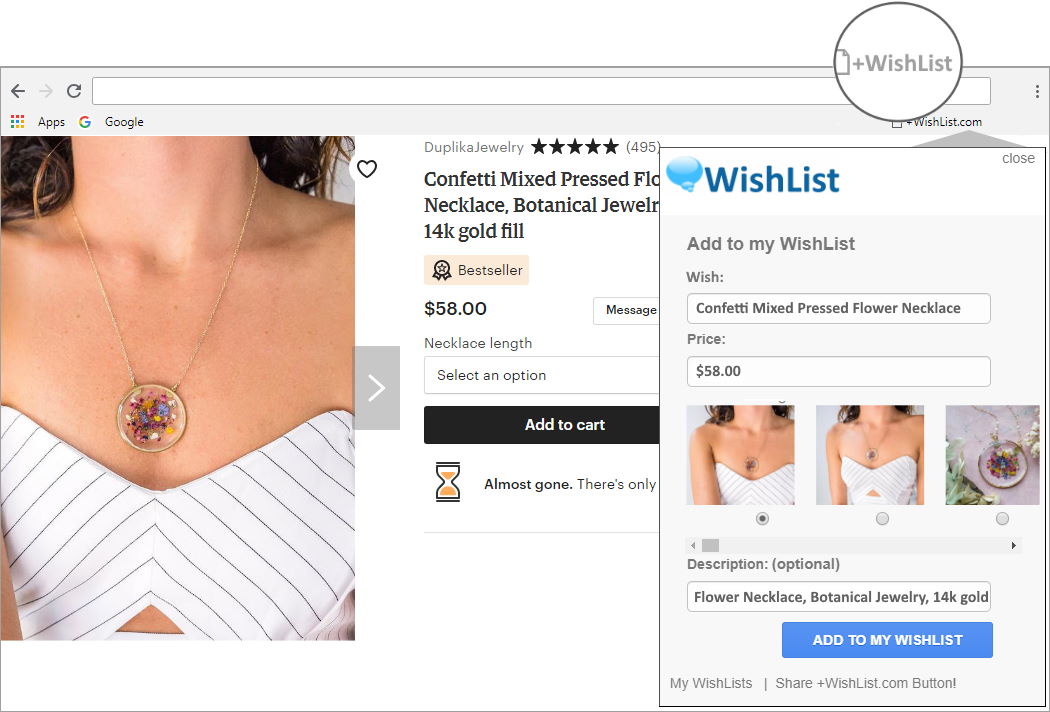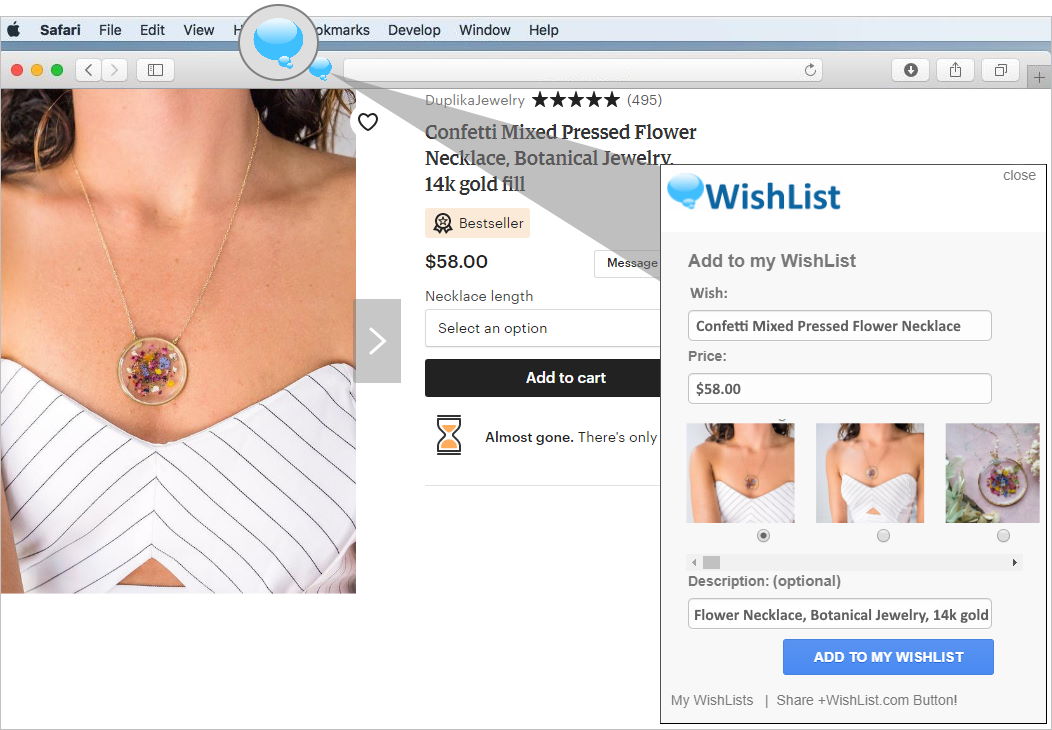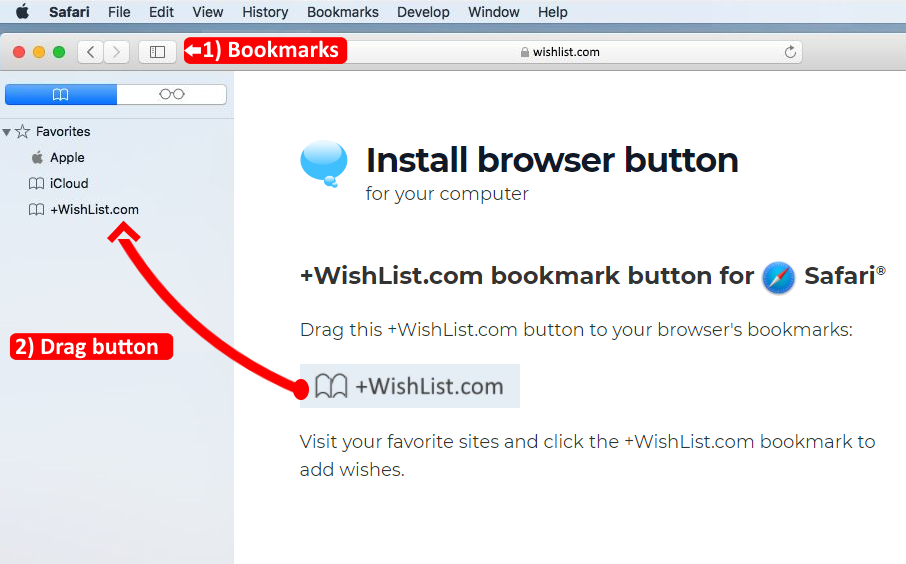Create your WishLists
WishLists can include things you like, inspirational ideas, or gifts you'd love for a special occasion.
Shop WishList.com

Save items from any website
More options: